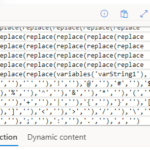Author: Aaron Knox
-
‘TextInputCanvas.TriggerOutput’.Focusout vs Keypress
I’m not sure why Focusout is the default setting for these modern input controls, in this case TextInput, but I am finding in most cases you want Keypress. Formulas do not respond with Focusout until the next mouse/key press so I’m trying to understand why you would ever want that.
//
-
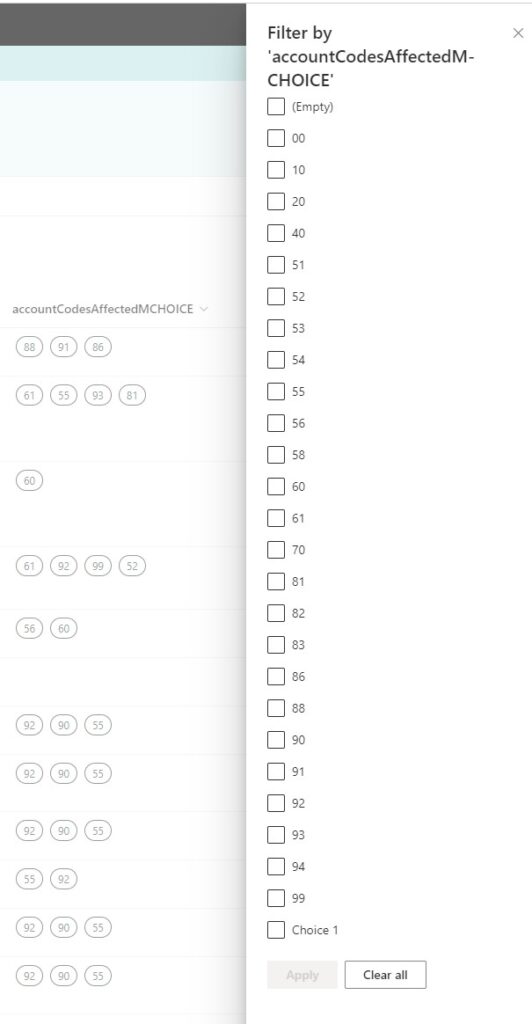
SharePoint Single/Multi Lines of Text, Date, and Number Columns Only
That’s right: Single/Multi lines of text, Date and Number columns are all you need for most Power App with SharePoint projects. Before I get into why and how, let’s start with when: SharePoint predates Power Apps by nearly two decades and thus most column types not listed above should be considered legacy and are quite…
//
-
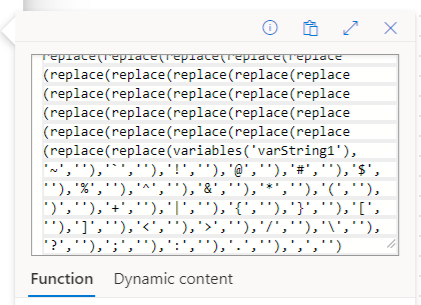
Remove Characters From A String
If you want to remove symbols from a string, for example these characters: Use the Replace() function. This example is with a string variable varString1: Replace() can be nested so you can continually replace individual characters to something else. In this example, we start with replace(variables(‘varString1′),’~’,”) and then wrap another replace() for each symbol. We…
//
-
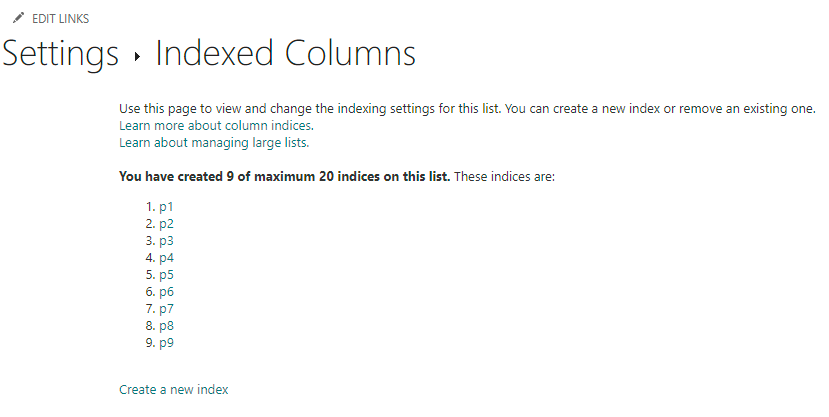
Power Apps with SharePoint – A Design Blueprint
Nearly all my Canvas-Power-App-with-SharePoint solutions follow the same architecture: This design approach can handle complex scenarios and easily scales to multiple environments.
//
-
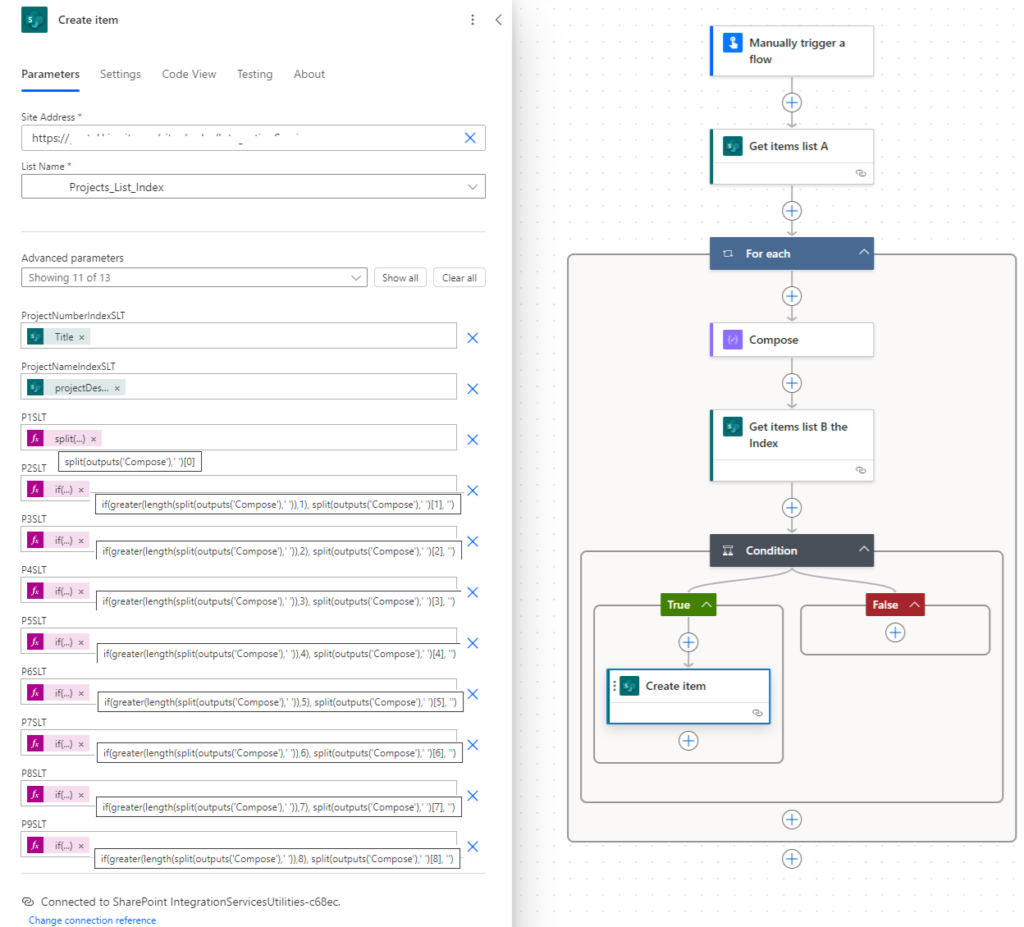
StartsWith() Index Pattern – Power Automate Flows to Parse SharePoint Column into Index Columns
These flows create or maintain the individual columns in a ‘StartsWith() Index’ pattern. Section 1 – Build the initial index in a separate list based on an existing list of records: The StartsWith() Index Pattern article describes this method in detail. This post is how to create the infrastructure and maintain this method using Power…
//
-
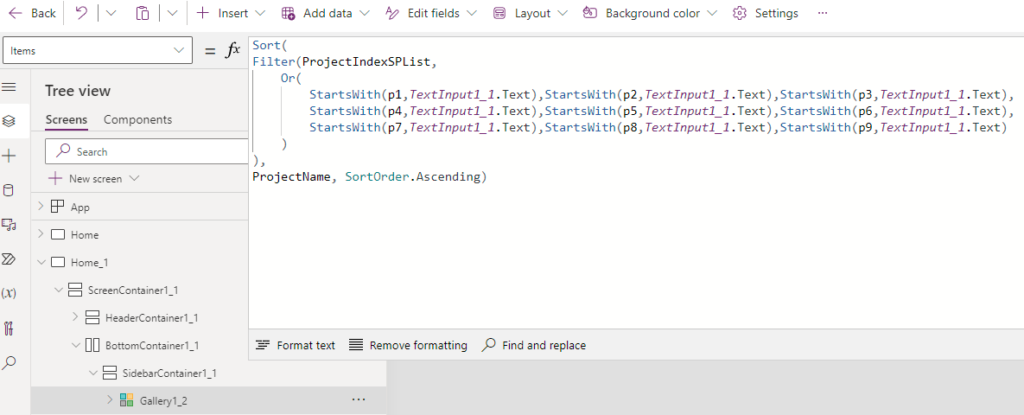
StartsWith() Index Pattern – Provide Power Apps Keyword Searching that Supports Delegation to Large SharePoint Lists
This technique provides Power Apps keyword searching capabilities for a large SharePoint list. The idea is to take the column you want to search and break it apart, word by word, into individual ‘index’ columns. Then you can StartsWith() search these columns, which delegates to SharePoint. This column set is what I call a ‘StartsWith()…
//
Search
Categories
- Power Apps (4)
- Power Automate (2)
- Power Platform Architecture (2)
- SharePoint (4)
- Uncategorized (1)